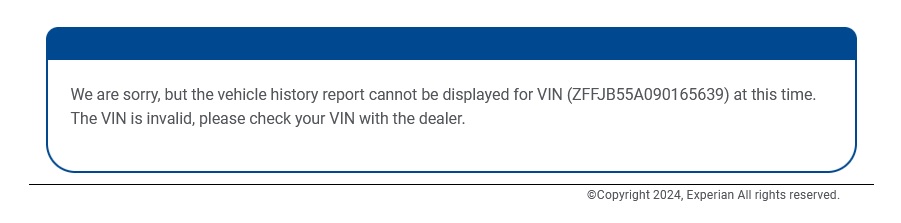Autocheck Report Guidelines
NHTSA VIN CHECK
Experian Autocheck only generates reports for VINs which have been registered in North America. When a report cannot be generated by Autocheck the response is a plain text error message passed to us as a 200 ‘request success’. Because we cannot screen for these Autocheck responses the error message will be passed through by us as a 200 ‘request success’ response.
The /vincheck/ endpoint should not be used to prescreen a VIN because it only verifies if a VIN is in the SC Sage database. The SC Sage database includes only limited makes and models and therefore will in most cases return a 404 ‘invalid vin’ or 404 ‘unsupported vin’ error response. This is a false positive that an Autocheck report is not available for the VIN.
Prescreening should be done using the NHTSA VIN Decoder. While the NHTSA VIN Decoder is not a perfect solution, as it is possible that a VIN positively screened will still not be in available in Autocheck, it is the best solution to determining if a VIN is likely or not likely to have a report available from Autocheck. The NHTSA VIN Decoder is free to use.
Here is the process for prescreening using the NHTSA VIN Decoder:
1. Call the NHTSA VIN decoder. No authentication is required.
2. This is the GET request format with response in JSON. Insert a 17 digit VIN where [VIN] is indicated.
https://vpic.nhtsa.dot.gov/api/vehicles/decodevin/[VIN]?format=json
3. Check the response parameter ‘variableid’ 10’ ‘Destination Market’. If the ‘valueid’ is ‘18’ it is most likely, but not always, the case that a report is available from Autocheck.
Here is an example that would confirm that the VIN should be IN Autocheck:
https://vpic.nhtsa.dot.gov/api/vehicles/decodevin/ZFFZS49A910123304
< decodedvariable>< /decodedvariable>
< variableid>10< /variableid>
< variable>Destination Market< /variable>
< valueid>18< /valueid>
< value>U.S., Canada, Mexico< /value>
4. If the ‘variableid’ 10’ ‘Destination Market’ response ‘valueid’ is missing or is not ‘valueid’ ‘18’, it is almost always the case that a report for the VIN is NOT available in Autocheck.
Here is an example that would confirm that the VIN should NOT be IN Autocheck:
https://vpic.nhtsa.dot.gov/api/vehicles/decodevin/ZFF67NHT9D0193676
< decodedvariable>
< variableid>10< /variableid>
< variable>Destination Market< /variable>
< /decodedvariable>
VIN VALIDATION
Unlike for other API endpoints, SC Sage performs minimal validation for Experian Autocheck reports (e.g. is the VIN 17 digits). As a result, it is possible to pass VINs to /autocheck/, and subsequently Autocheck, that will not generate reports. In these cases Autocheck responds with a text error message.
Autocheck relies on NHTSA for VIN validation. Some manufacturers submit worldwide VINs to NHTSA not just North American VINs. If NHTSA validates a VIN, Autocheck attempts to generate a report for the vehicle, no matter its country of origin. However, if the vehicle’s market is outside of North America Autocheck cannot generate a report as it has no information to report. It responds with a text error that 0 records are available on the vehicle.
In addition, if NHTSA cannot validate a VIN then Autocheck will consider the VIN to be invalid. It responds with a text error that the VIN is invalid.
As there is no programmatic response from Autocheck that they are returning a text error instead of a report, in such these cannot be filtered. For this reason it is recommended to use the NHTSA VIN decoder to prescreen all VINs before submitting to the /autocheck/ endpoint as charges may apply to text error responses from /autocheck/ requests.
IF A VIN IS VALID BUT A REPORT IS NOT AVAILABLE THE FOLLOWING IS RETURNED
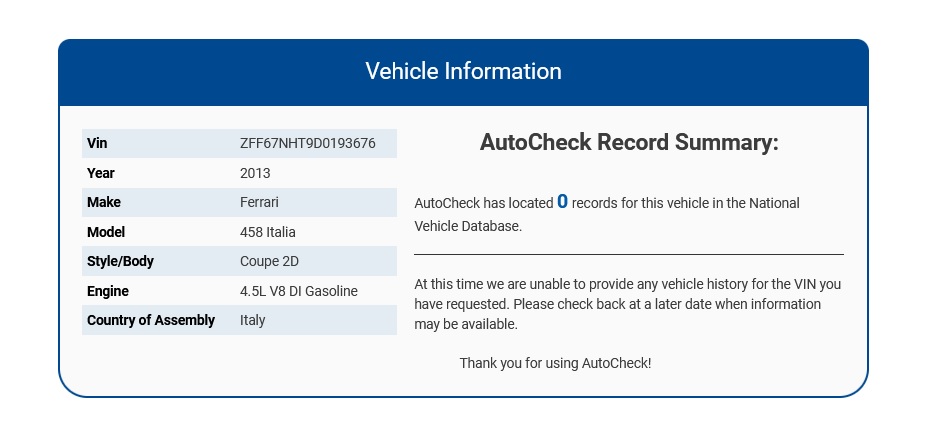
If A VIN CANNOT BE VALIDATED BY AUTOCHECK THE FOLLOWING IS RETURNED